當(dāng)前位置 主頁(yè) > 技術(shù)大全 >
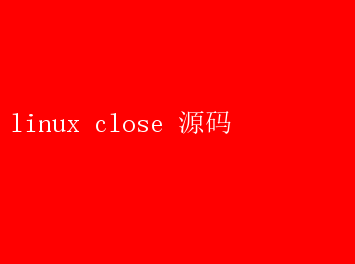
`open`函數(shù)用于打開或創(chuàng)建文件,而`close`函數(shù)則用于關(guān)閉已打開的文件
本文將深入解析`close`函數(shù)的源碼,探討其內(nèi)部機(jī)制及工作流程
一、`close`函數(shù)概述 `close`函數(shù)是Linux系統(tǒng)調(diào)用的一部分,用于關(guān)閉一個(gè)已經(jīng)打開的文件
函數(shù)原型如下: int close(intfd); 其中,`fd`表示文件描述符,即`open`函數(shù)成功執(zhí)行后返回的一個(gè)整數(shù)值
這個(gè)值是一個(gè)索引,指向內(nèi)核中文件描述符表的一個(gè)條目,該條目包含了關(guān)于打開文件的所有信息
`close`函數(shù)的返回值表示操作的成功與否: - 成功時(shí)返回0
- 失敗時(shí)返回-1,并設(shè)置全局變量`errno`以指示錯(cuò)誤類型
二、`close`函數(shù)源碼分析 為了深入理解`close`函數(shù)的機(jī)制,我們需要查看其源碼
以下是`close`函數(shù)的核心實(shí)現(xiàn)部分,主要來(lái)自于Linux內(nèi)核源碼的簡(jiǎn)化版本: SYSCALL_DEFINE1(close, unsigned int,fd) { int retval =__close_fd(current->files, fd); ... return retval; } EXPORT_SYMBOL(sys_close); `SYSCALL_DEFINE1`是一個(gè)宏,用于定義系統(tǒng)調(diào)用
`close`函數(shù)接受一個(gè)無(wú)符號(hào)整數(shù)`fd`作為參數(shù),并調(diào)用`__close_fd`函數(shù)來(lái)執(zhí)行實(shí)際的關(guān)閉操作
接下來(lái),我們深入`__close_fd`函數(shù): int __close_fd(struct files_structfiles, unsigned fd) { structfile file; struct fdtablefdt; ... fdt = files_fdtable(files); ... file = fdt->fd【fd】; ... returnfilp_close(file,files); ... } 在`__close_fd`函數(shù)中,首先通過文件描述符表`fdt`找到對(duì)應(yīng)的`file`結(jié)構(gòu)
然后,調(diào)用`filp_close`函數(shù)來(lái)關(guān)閉文件
`filp_close`函數(shù)的實(shí)現(xiàn)如下: int filp_close(structfile filp, fl_owner_t id) { int retval = 0; ... fput(filp); return retval; } EXPORT_SYMBOL(filp_close); `filp_close`函數(shù)調(diào)用了`fput`函數(shù),這是關(guān)閉文件操作的核心部分
接下來(lái),我們進(jìn)入`fput`函數(shù)的實(shí)現(xiàn): void fput(struct filefile) { if(atomic_long_dec_and_test(&file->f_count)) { structtask_struct task = current; if(likely(!in_interrupt() &&!(task->flags & PF_KTHREAD))){ init_task_work(&file->f_u.fu_rcuhead,____fput); if(!task_work_add(task, &file->f_u.fu_rcuhead, true)) return; ... } ... } } `fput`函數(shù)首先通過`atomic_long_dec_and_test`減少`file->f_count`的值,并檢查是否減到0
如果為0,表示這是最后一個(gè)指向該文件的